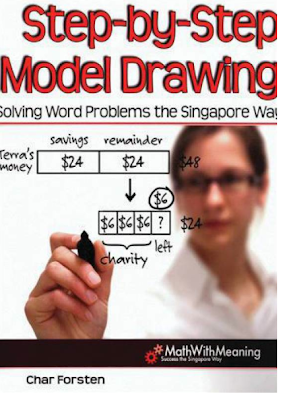Science Notebooks
Do
you use science notebooks at your school? If so, how do you use them with the little kiddos? For the past 6 years my grade level has used science journals. We create one "notebook" per unit of study (which consists of construction paper covers and handwriting sheets stapled in the middle). We have a glossary where we record important terms, but lacked definitions or meanings. We never really used the glossary after writing the words in it. In the front of each notebook, we would record our findings and make illustrations of our explorations. At the end of each quarter, we sent the notebook home, never to be thought of again, I bet!
BUT, not anymore!
I had the opportunity to hear Sandy Reyes talk about science notebooks and journals, at the Extraordinary Educators Conference in Chicago. She works with STEM programs and you can learn more about her and science notebooks from her blog at The STEM Lady.
The first thing she told us is that a science notebook should become a student's own nonfiction text. I had never thought about it like that. What better way to teach nonfiction text features than to have the students create a nonfiction text while learning science?! She suggested having the students set up the entire notebook: numbering pages, creating the table of contents, glossary, index, etc. I know that with my little ones, they do MUCH better with a template, especially at the beginning of the year.
So, I decided to create a basic starter kit for my science journals. I created a packet that has different covers for small and large journals, a table of contents template, glossary templates, diagram empty spaces, and index templates. I also took the essential standards for NC 1st grade and created questions. Sandy Reyes suggested starting each lesson with an essential question and allowing the students to determine how to answer the question and allowing them to use the inquiry model to it's fullest. Even if you are not an NC teacher or a first grade teacher, some of these questions are broad enough that they could be used across states and across grade levels.
I am REALLY looking forward to using science notebooks in my class and having them become a nonfiction text that my students grow to love writing in, reading, and sharing!
You can grab a copy of my Science Notebook Starter Kit at my TpT store by clicking on the picture below!
How do you use science notebooks in your classroom? What have you found that makes them the most meaningful?
-Michelle